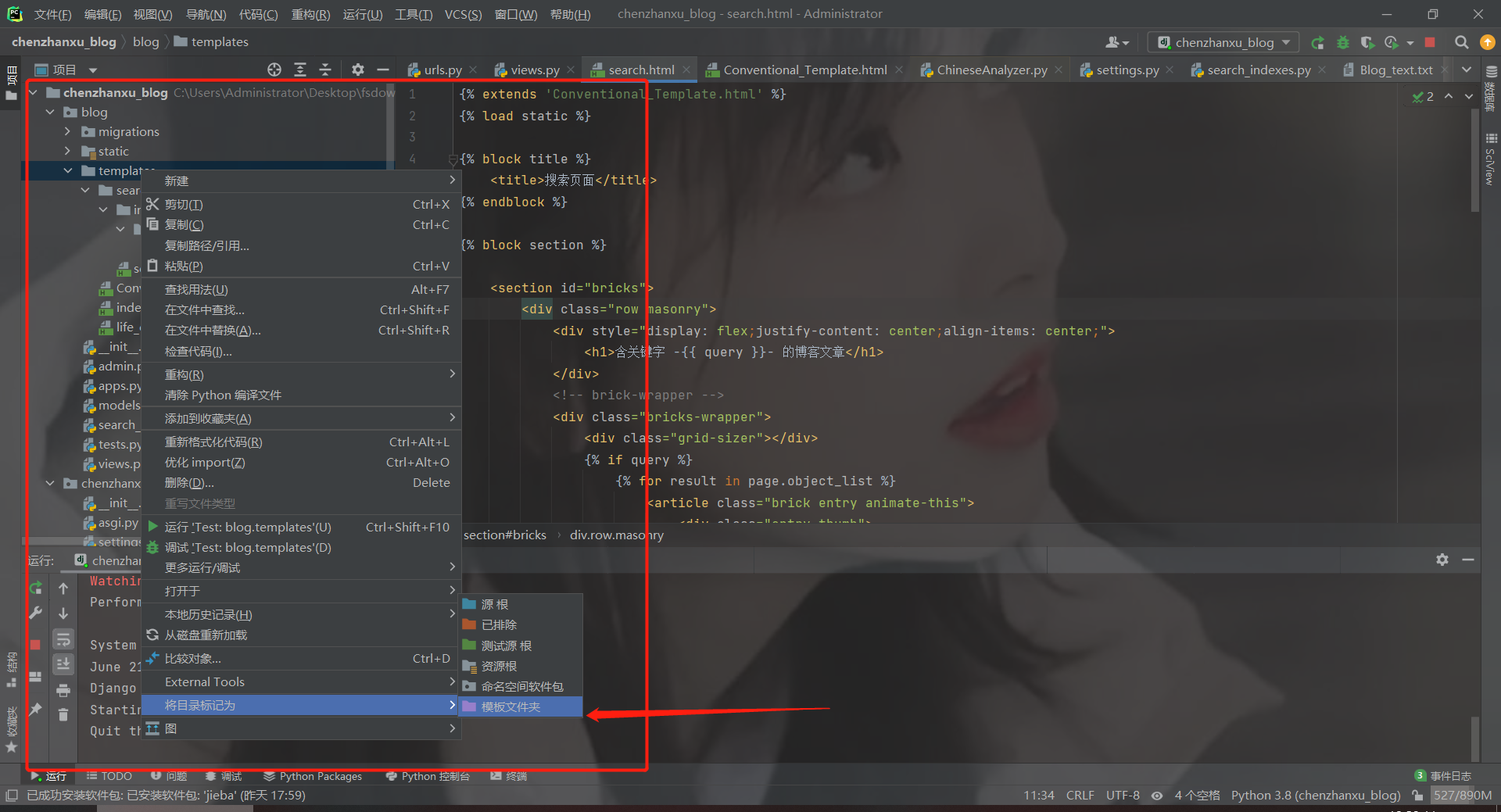Django 配置搜索引擎 haystack 与 搜索页面无法返回数据问题
1、Django安装 haystack + whoosh + jieba
haystack是django的开源搜索框架,该框架支持Solr,Elasticsearch,Whoosh, 搜索引擎量。
Whoosh是一个搜索引擎使用,这是一个由纯Python实现的全文搜索引擎,没有二进制文件等,比较小巧,配置比较简单,性能略低。
Jieba是由Whoosh自带的是英文分词,对中文的分词支持不是太好,故用jieba替换whoosh的分词组件。
pip install django-haystack
pip install whoosh
pip install jieba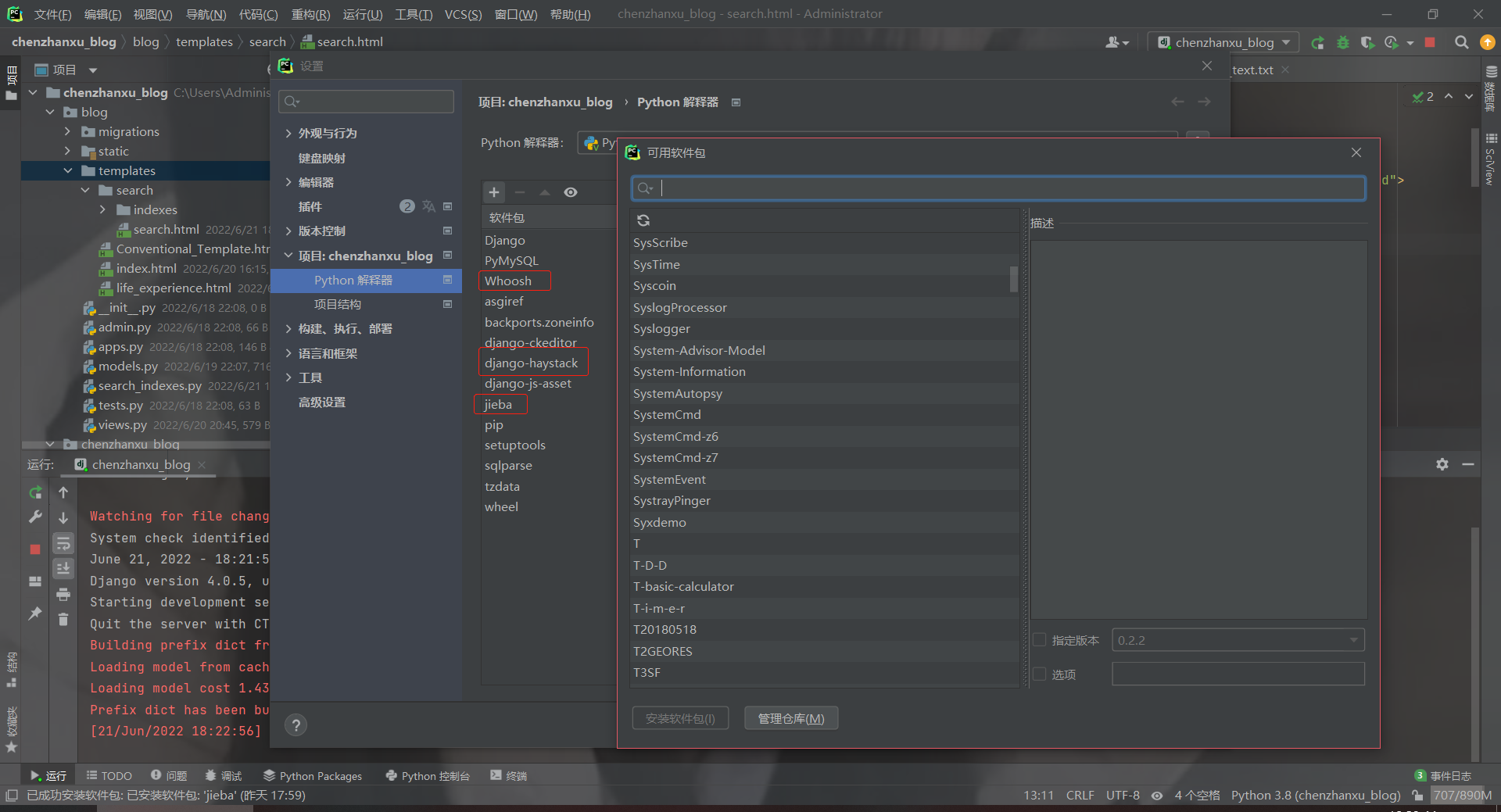
2、创建项目app,配置settings.py文件
# 全文检索框架haystack的配置
HAYSTACK_CONNECTIONS = {
"default": {
# 指定使用的搜索引擎
'ENGINE': 'haystack.backends.whoosh_backend.WhooshEngine',
# 'ENGINE': 'haystack.backends.whoosh_cn_backend.WhooshEngine',
# 指定索引文件存放位置
'PATH': os.path.join(BASE_DIR, 'whoosh_index'),
'INCLUDE_SPELLING': True,
}
}
# 当添加、删除、修改数据时,自动生成索引
HAYSTACK_SIGNAL_PROCESSOR = "haystack.signals.RealtimeSignalProcessor"
# 每页显示条数
HAYSTACK_SEARCH_RESULTS_PER_PAGE = 6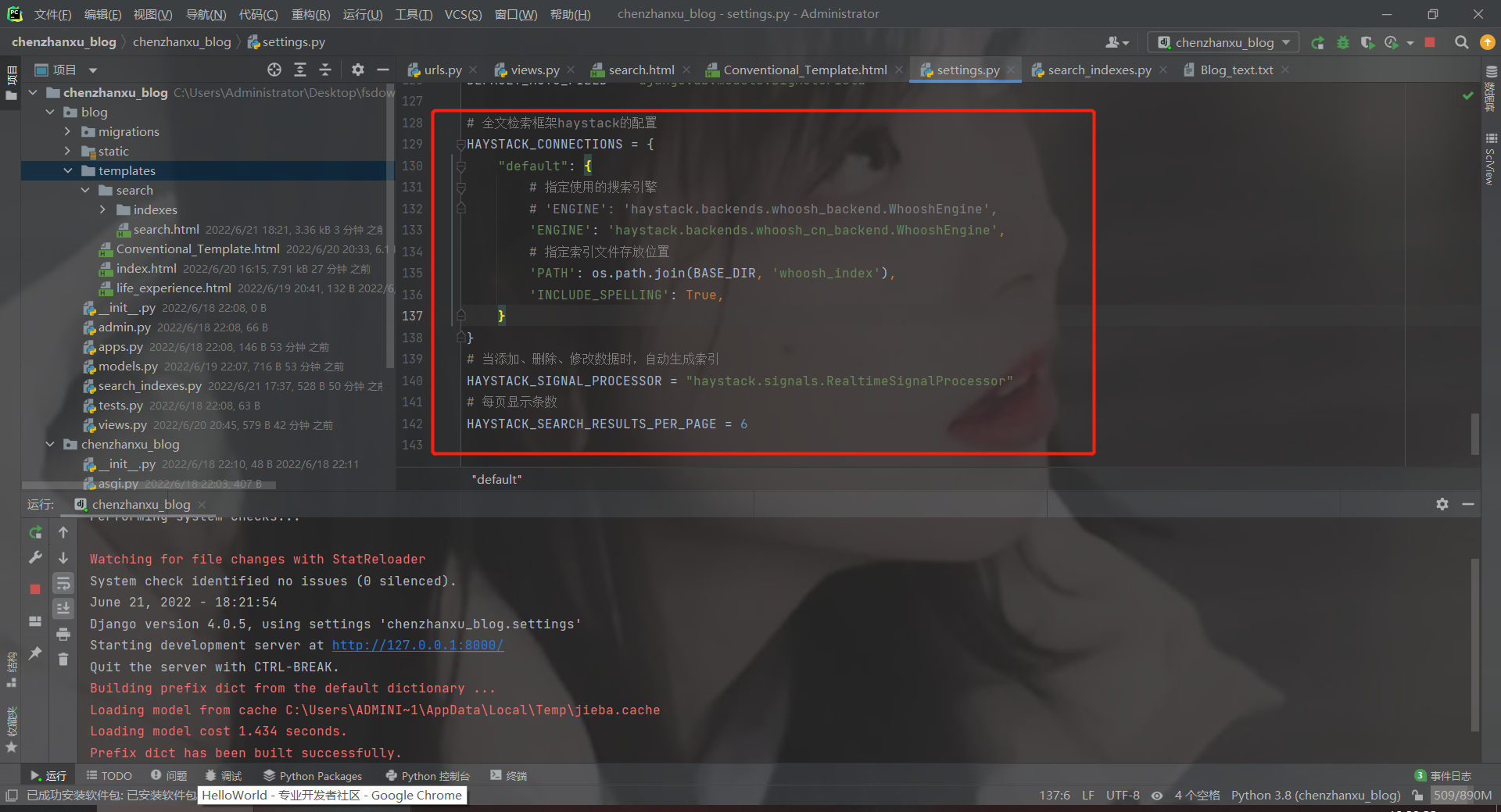
3、创建索引
在项目目录下创建search_indexes.py文件,文件名不能修改。
from haystack import indexes
# 对应模型
from .models import Blog
# 类名:模型名字 + Index
class BlogIndex(indexes.SearchIndex, indexes.Indexable):
text = indexes.CharField(document=True, use_template=True) # 创建一个text字段
# blog_title = indexes.CharField(model_attr="blog_title")
# blog_content = indexes.CharField(model_attr="blog_content")
def get_model(self):
# 返回对应模型
return Blog
def index_queryset(self, using=None):
"""Used when the entire index for model is updated."""
return self.get_model().objects.all()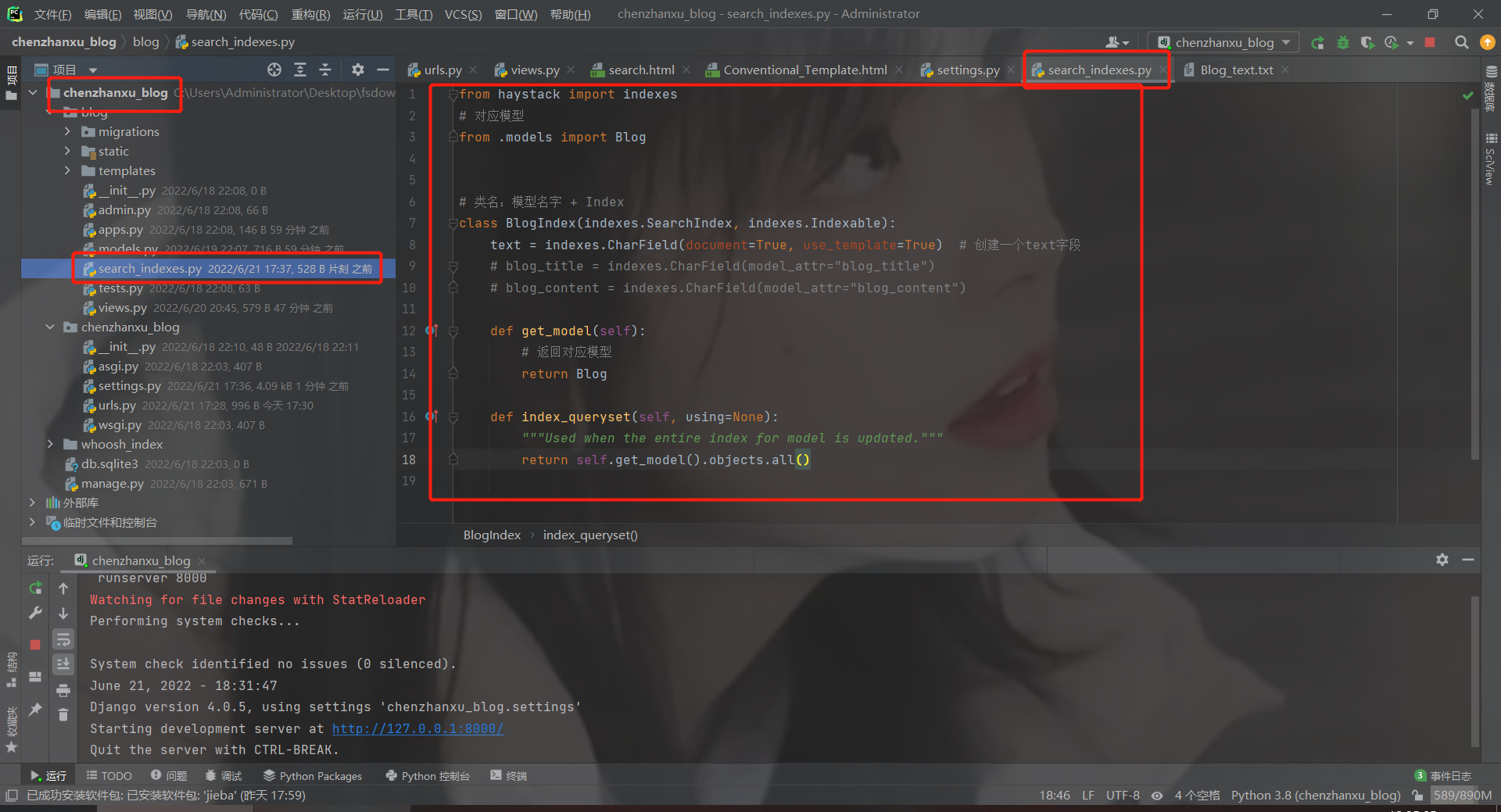
4、创建数据模板路径
blog/templates/search/indexes/blog/Blog_text.txt(模型名字 + _text.txt)
模板的作用是让text字段包含的内容,后面有搜索模板会用到。
txt中的内容根据模型类中需要进行搜索的字段进行设置。如我的models.py下的:
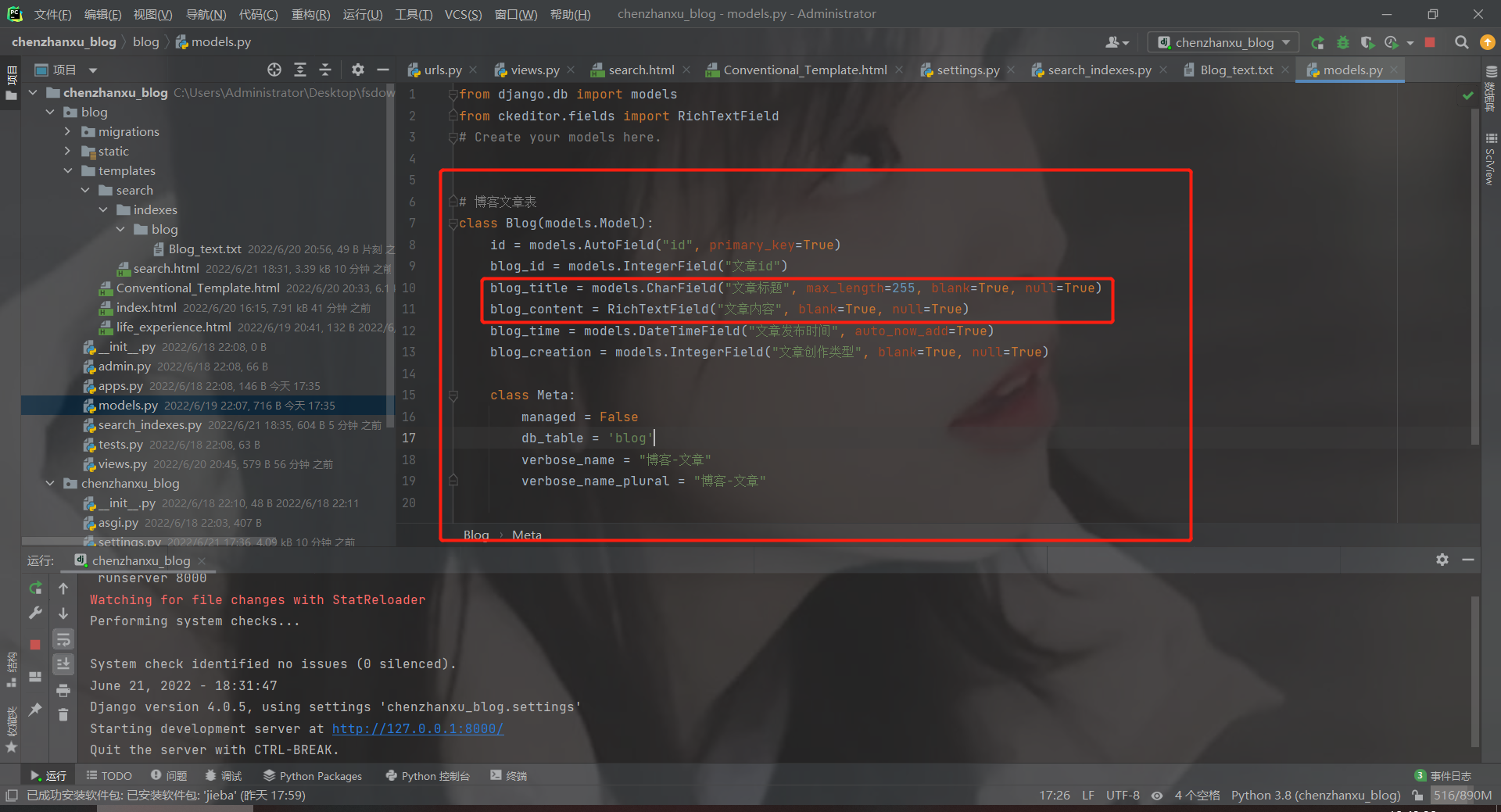
博客文章的标题和内容(blog_title、blog_content)就是我搜索的字段。
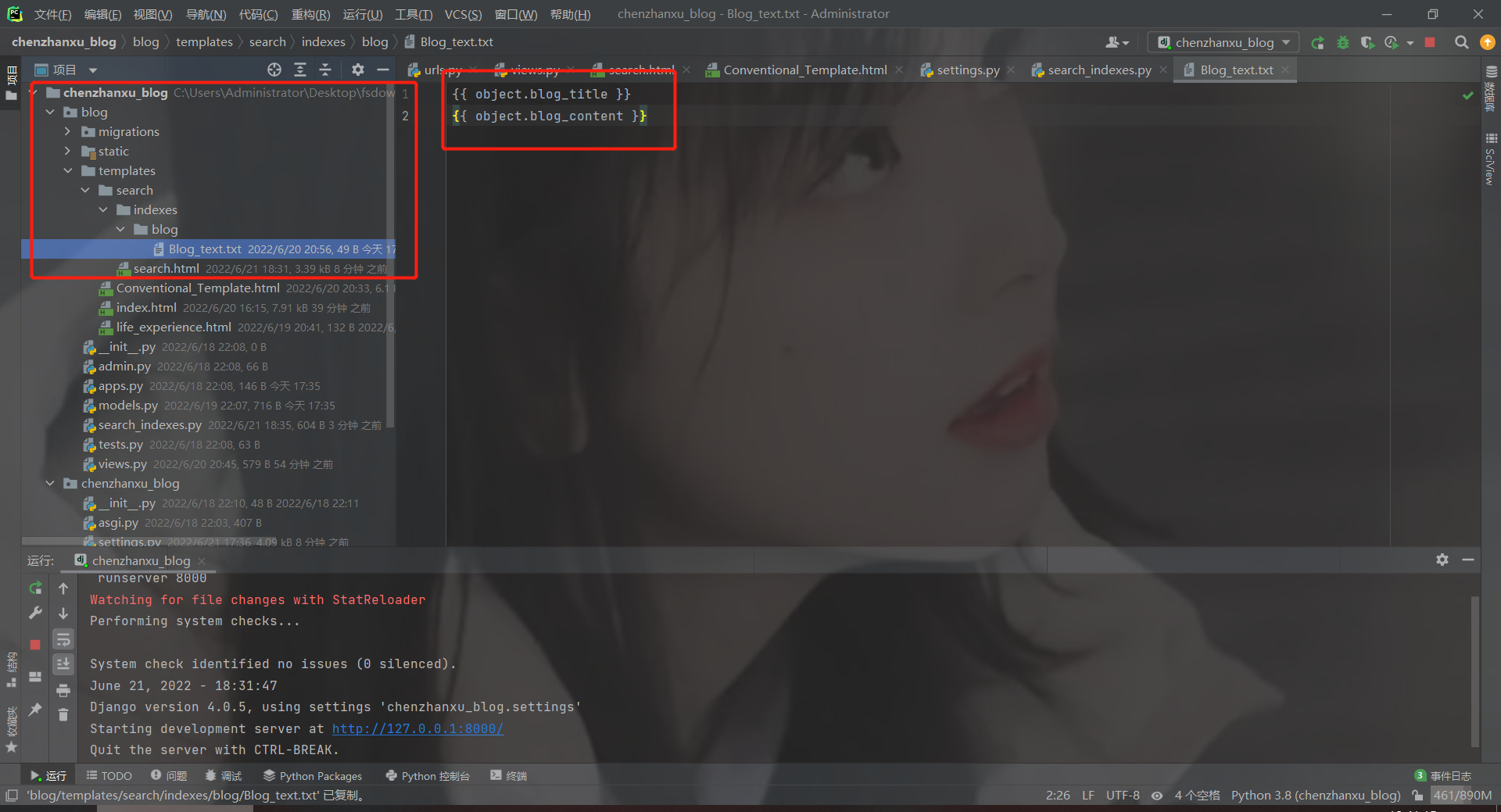
5、配置路由
from django.contrib import admin
from django.urls import path, include
from blog.views import *
urlpatterns = [
# path('admin/', admin.site.urls),
path('blog_index/', blog_index, name="blog_index"),
path('search/', include('haystack.urls')),
]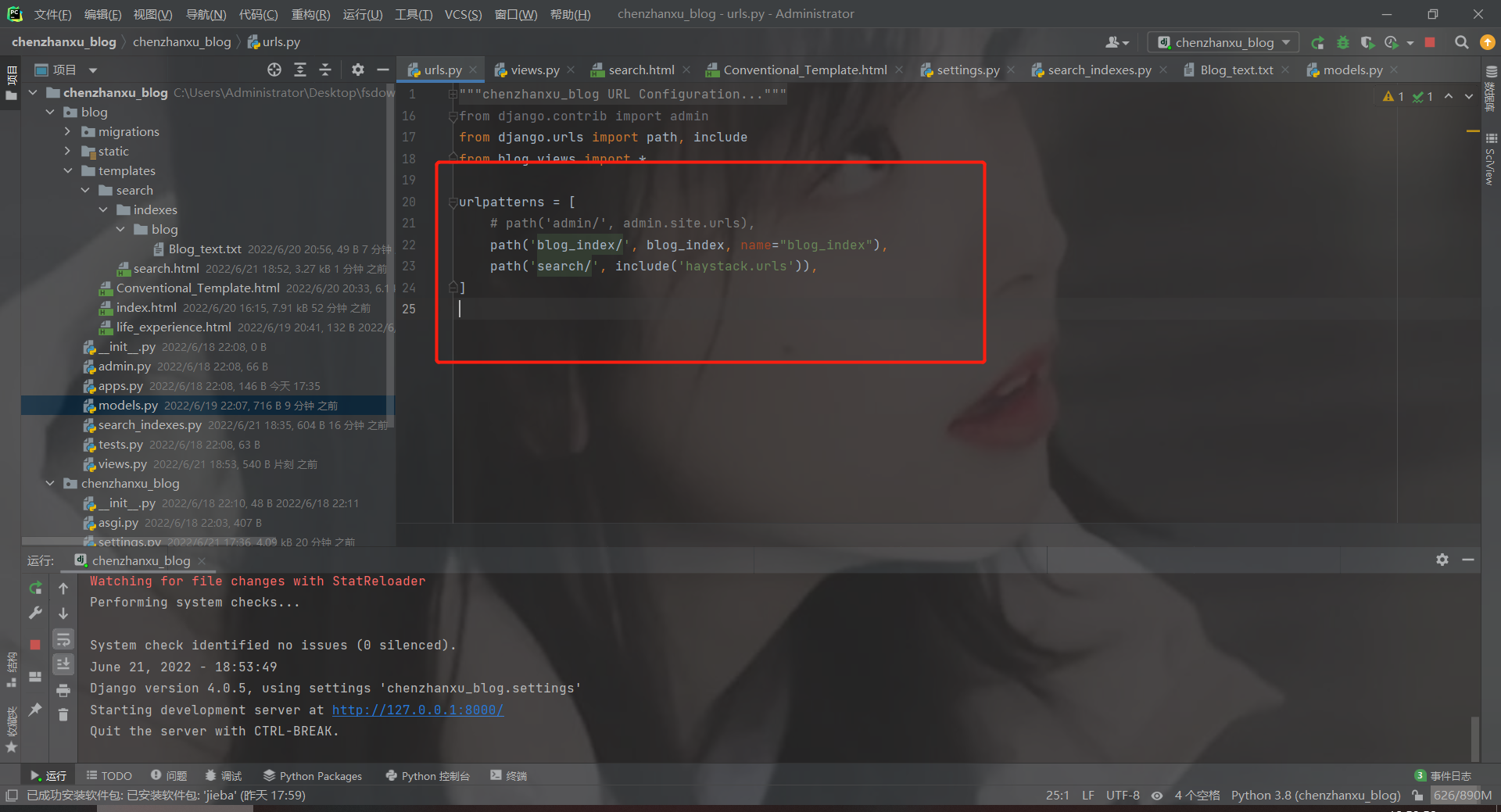
6、创建search.html
在目录"templates/search/"下建立search.html作为检索结果返回的页面(可自己进行定制)
{% extends 'Conventional_Template.html' %}
{% load static %}
{% block title %}
<title>搜索页面</title>
{% endblock %}
{% block section %}
<section id="bricks">
<div class="row masonry">
<div style="display: flex;justify-content: center;align-items: center;">
<h1>含关键字 -{{ query }}- 的博客文章</h1>
</div>
<!-- brick-wrapper -->
<div class="bricks-wrapper">
<div class="grid-sizer"></div>
{% if query %}
{% for result in page.object_list %}
<article class="brick entry animate-this">
<div class="entry-thumb">
<a href="#" class="thumb-link">
<img src="{% static 'images/thumbs/liberty.jpg' %}" alt="Liberty">
</a>
</div>
<div class="entry-text">
<div class="entry-header">
<div class="entry-meta">
<span class="cat-links">
<a>标签</a>
</span>
<span class="cat-links">
<a>标签</a>
</span>
</div>
<h1 class="entry-title"><a href="#">{{ result.object.blog_title }}</a></h1>
</div>
<div class="entry-excerpt">
{% autoescape off %}
{{ result.object.blog_content|striptags|truncatechars:150 }}
{% endautoescape %}
</div>
</div>
</article>
{% endfor %}
{% endif %}
</div> <!-- end brick-wrapper -->
</div> <!-- end row -->
<!-- 分页功能 -->
<div class="row">
<nav class="pagination">
{% if page.has_previous %}
<span class="page-numbers prev">
<a href="?q={{ query }}&page={{ page.previous_page_number }}">Prev</a>
</span>
{% else %}
{% endif %}
{% for pindex in paginator.page_range %}
{% if pindex == page.number %}
<a href="?q={{ query }}&page={{ pindex }}" class="page-numbers">{{ pindex }}</a>
{% else %}
<a href="?q={{ query }}&page={{ pindex }}" class="page-numbers">{{ pindex }}</a>
{% endif %}
{% endfor %}
{% if page.has_next %}
<a href="?q={{ query }}&page={{ page.next_page_number }}" class="page-numbers next">Next</a>
{% else %}
{% endif %}
</nav>
</div>
</section>
{% endblock %}要注意修改路由路径,name="q"是固定的。
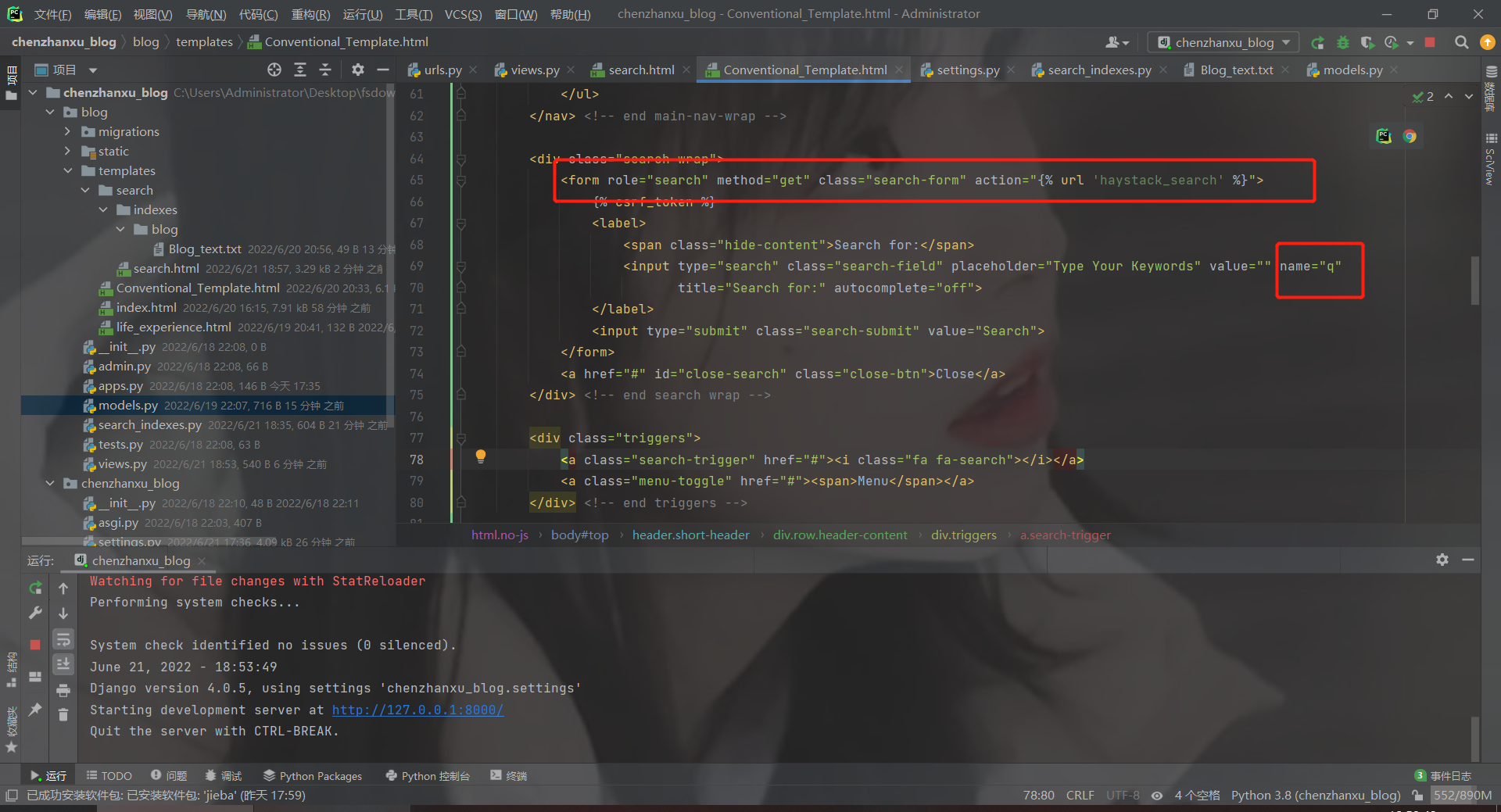
7、创建ChineseAnalyzer.py文件
chenzhanxu_blog\Lib\site-packages\haystack\backends (虚拟环境中-找到haystack下的backends 然后创建ChineseAnalyzer.py文件)
import jieba
from whoosh.analysis import Tokenizer, Token
class ChineseTokenizer(Tokenizer):
def __call__(self, value, positions=False, chars=False,
keeporiginal=False, removestops=True,
start_pos=0, start_char=0, mode='', **kwargs):
t = Token(positions, chars, removestops=removestops, mode=mode,
**kwargs)
seglist = jieba.cut(value, cut_all=True)
for w in seglist:
t.original = t.text = w
t.boost = 1.0
if positions:
t.pos = start_pos + value.find(w)
if chars:
t.startchar = start_char + value.find(w)
t.endchar = start_char + value.find(w) + len(w)
yield t
def ChineseAnalyzer():
return ChineseTokenizer()8、复制whoosh_backend.py文件,改名为whoosh_cn_backend.py
chenzhanxu_blog\Lib\site-packages\haystack\backends (虚拟环境中-找到haystack下的backends目录下的whoosh_backend.py,然后复制(复制的文件名末尾有个空格,记得删除)到当前目录下改名whoosh_cn_backend.py)
记得在whoosh_cn_backend.py文件中添加ChineseAnalyzer.py文件。
from haystack.backends.ChineseAnalyzer
import ChineseAnalyzer然后查找whoosh_cn_backend.py文件中schema_fields[field_class.index_fieldname] = TEXT()。
#schema_fields[field_class.index_fieldname] = TEXT(
# stored=True,
# analyzer=field_class.analyzer or StemmingAnalyzer(),
# field_boost=field_class.boost,
# sortable=True,
# )
schema_fields[field_class.index_fieldname] = TEXT(
stored=True, analyzer=ChineseAnalyzer(),
field_boost=field_class.boost,
sortable=True,
)
9、生成索引
python manage.py rebuild_index
# (可选更新索引)python manage.py update_index如果在settings.py添加了HAYSTACK_SIGNAL_PROCESSOR = 'haystack.signals.RealtimeSignalProcessor』就不用手动更新索引,系统会自动更新。
生成成功后在根目录下会生成一个whoosh_index的文件夹。
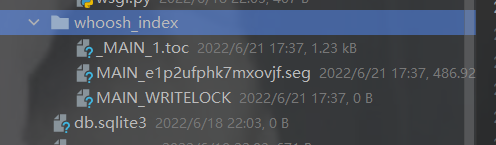
配置 haystack 搜索引擎的问题
1、search.html搜索页面无法返回数据问题
问题原因:可能是PyCharm创建Django是定义templates为模板文件,导致 haystack 无法自动找到templates文件夹,也就无法找到templates文件夹下的search.html模板,无法渲染成功。
解决方法:PyCharm创建Django项目时会把templates文件夹定义成为模板文件,要改成普通文件夹。